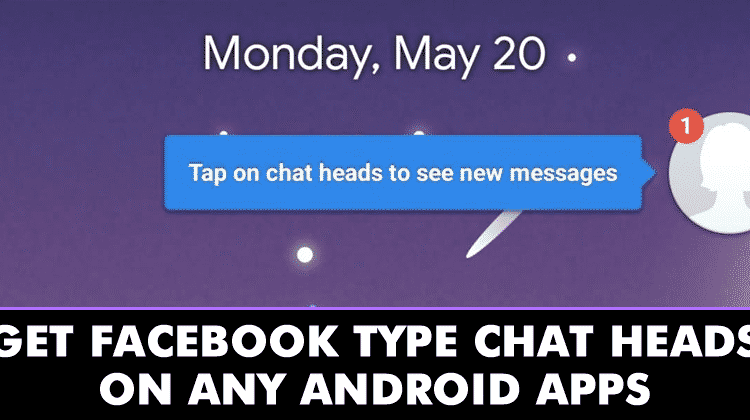How To Get Facebook Type Chat heads On Android Apps
There are plenty of Android messaging apps available on the Google Play Store, but it was the Messenger app that stands out from the crowd. Compared to all other instant messaging or social networking apps, Messenger from Facebook provides users far more features. Not only that, but the messenger app also got the Dark Mode feature that greatly improves the readability at night.
If you have been using Facebook Messenger for a while, then you might know about the chat heads. Yes, we are talking about the chat heads that prompts on the screen for a new conversation. The chat heads allow users to read and reply to the messages without opening the app. So, its indeed a great feature which saves lots of time.
Have you ever thought about getting the same chat heads for other instant messaging apps like Facebook, WhatsApp, Skype, etc? Actually, it's possible with the app named ‘Direct Chat'. In this article, we are going to share a working method to get chat heads for WhatsApp, Skype, and other apps.
How To Get Facebook Chat heads for Android Apps
Getting messenger type chat heads on Android is an easy process, users need to use an Android app known as ‘DirectChat'. The app allows users to create ChatHeads of any communication app like WhatsApp, Skype, etc. So, let's check out how to get Facebook Chat heads for Android apps 2019.
Step 1. First of all, download & install DirectChat (Chatheads) app on your Android smartphone. Once done, open the app.
Step 2. Now you will be asked to grant the Overlay and Notification permissions. Simply grant the permissions to continue.
Step 3. Now you will see the app instructions. Simply tap on the right arrow key to continue.

Step 4. Now you will see the main interface of the app.

Step 5. Simply tap on the ‘Test ChatHead' option to see the message pop-up on the screen.

Step 6. Now tap on the ‘Apps' and select social networking or instant messaging apps from the list.

Step 7. Now whenever someone messages you on the selected apps, the conversations will appear in the chat heads.

So, this is how you can get Facebook Chat heads for WhatsApp, Skype, Telegram and other instant messaging apps. Hope this article helped you, if you have any other doubts, let us know in the comment box below.