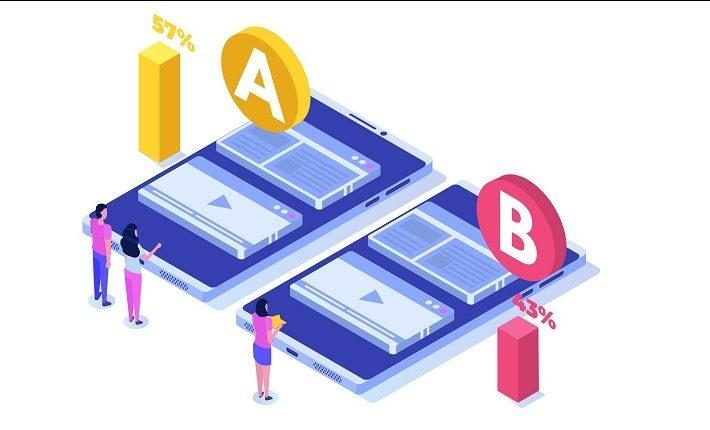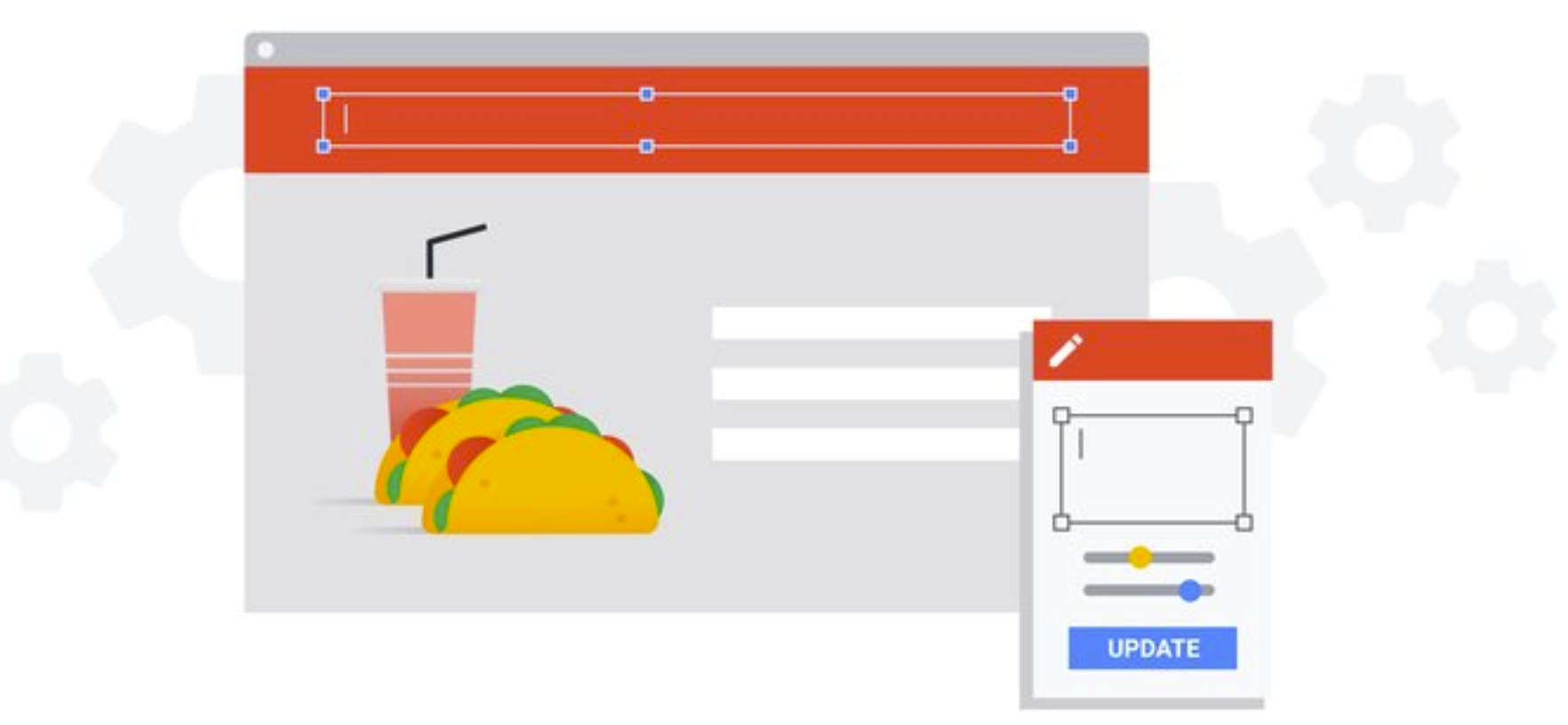How to Use Google Optimize to Find B2B Paid Advertising Success
When it comes to creating an optimized B2B paid advertising campaign, whether it’s for LinkedIn, Google or Facebook, a unique paid landing page is essential. It’s where users get the most information and determine if the product or service is right for them. The page itself needs to be perfect to acquire new customers.
Finding out what keeps users on the page to eventually convert is necessary for the early life of a campaign. Thankfully, there are a variety of tools on the Internet that allow advertisers to easily change elements on a page and A/B test performance.
This blog post will take a look at the most popular A/B testing tool, Google Optimize, and explain how it is the most cost-effective choice available.
Easy & Free A/B Testing
One of the biggest draws to Google Optimize is that it is completely free to use, with very little effort needed to set-up. To get started, there are a few easy steps an advertiser needs to take:
- Set up an account
- Install the Google Optimize Chrome Extension
- Place a tracking code on all pages of the site
- Link the account to Google Ads and Analytics
While other A/B solutions, such as Optimizely, have more features, they come at a price. Google Optimize is the perfect alternative for companies new to A/B testing that want to see if it’s right for their paid landing pages.
Find What Elements Work Best
With Optimize, users can alter different elements on a landing page, test them, and find the combination that leads to the best results. There are a variety of ways to go about creating A/B tests, including:
- Testing the copy – Text elements found in headlines, product/service descriptions and CTA buttons can all be A/B tested to see how each affects performance.
- Optimizing the visuals – While copy is important for relaying the message, having the right visuals can make or break a landing page. An experiment could simply be moving an image, or changing the color of a CTA button.
- Find the perfect form – Finding out what form fields yield the most success is essential for any landing page. Elements such as the number of fields, along with what those fields are, should be tested.
- Adding banners – The newest Google Optimize feature, launched in April 2020, allows users to add a prominent banner at the top of a landing page to communicate urgent messages to users.

It is important to note that these elements should be tested one at a time. Testing out too many changes at the same time makes it difficult to pinpoint what each change did to the results. Choose an element and stick with it for a few days to find it’s overall effect.
Linking Optimize with Analytics
Another big benefit of using Google Optimize is its ability to easily connect with Google Analytics.
By going into the Optimize tab in Analytics, users are able to get the exact results of their experiment, with the ability to compare important success metrics, such as bounce rate, pages per session and time on site for your Google Ads account. Advertisers can even monitor goals, such as form submissions, for each page variation in order to determine which is performing the best.
While other A/B testing software may be more powerful, Optimize is the only one that integrates easily with Analytics. Since 55 percent of all websites utilize Google Analytics, Google Optimize has the advantage of being able to keep A/B experiment data right next to all other results in Analytics.
Targeting the Right User
Advertisers would agree that not all audiences are the same, and there is no “one size fits all” landing page to send all users to. Thankfully, Google Optimize can let advertisers pick the audience they want to run the experiment on with Personalization Experiments.
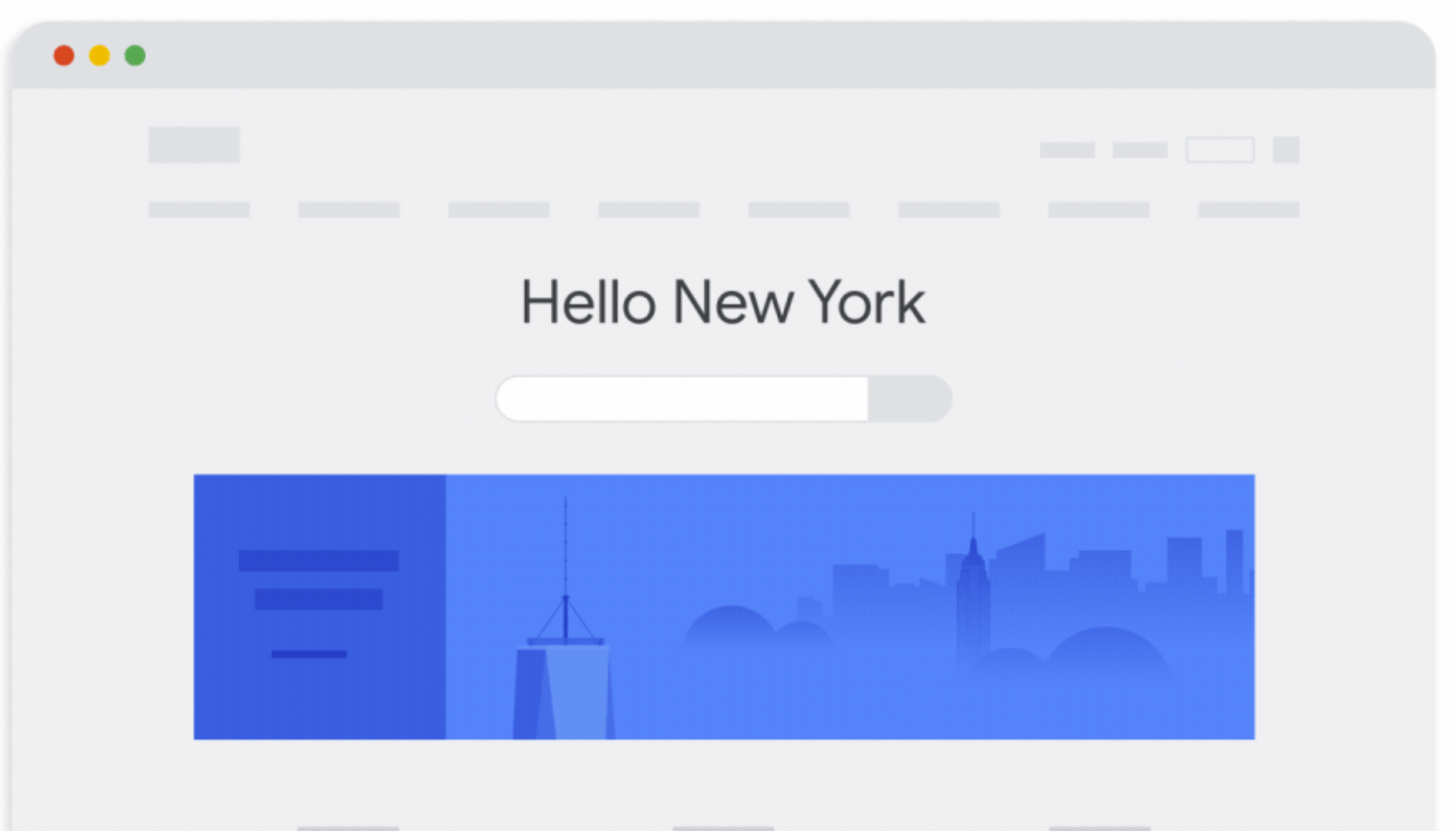
Audiences can be created with a variety of target options, including:
- Existing Google Analytics Audiences
- Google Ads Keywords, Ad Groups and Campaigns
- Specific URLs
- Location
- Device
Advertisers can find many ways to utilize this type of experiment. For example, let’s say an advertiser is seeing poor results for the keyword “website protection”. Currently, the headline on the page says “10 Steps to Better Site Security”. To better appeal to the user’s query, the advertiser decides to A/B test the headline to say “Essential Guide to Protecting Your Website” 50 percent of the time when someone clicks an ad for that keyword.
After enough traffic has been recorded, using the data found in Analytics, an advertiser can determine what headline is most effective based on their goals and make changes as needed.
Final Thoughts
When it comes to B2B paid campaigns, the landing page is ultimately going to sell the user on a product or service. Only through vigorous experimenting can advertisers discover what elements bring in the most leads.
Thankfully, with Google Optimize, users can expect an A/B solution that is affordable, user-friendly, and effective. It is the perfect tool for advertisers to bring their B2B paid advertising campaigns to the next level.